
Make working with multiple Explorer windows a breeze using
Easy Explorer

Support
Copyright © 2017 Yohz Software, a division of Yohz Ventures Sdn Bhd. ALL RIGHTS RESERVED.
All trademarks or registered trademarks are property of their respective owners
Company




Get started with Easy Explorer
Download the FREE 14-day TRIAL now.

Got a question?
If you need help, or have any questions
about Easy Explorer, please get in touch
support@yohz.com
or take a look at the help file.
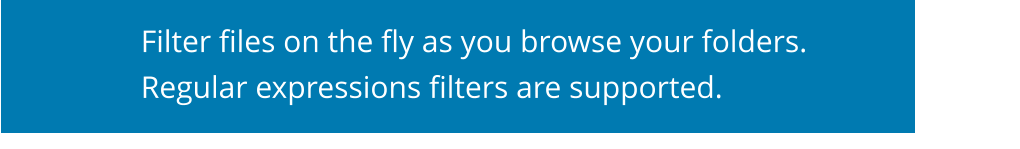
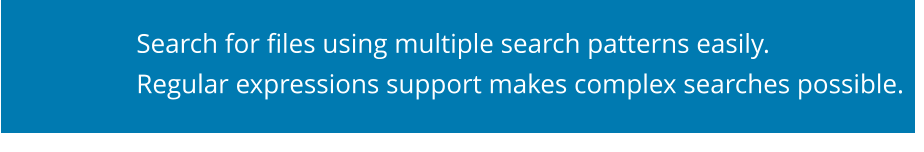

Watch how you can access your
frequently used folders with just a
single click.
Arrange your Explorer windows
however you want, save them as
layouts, and restore each layout
easily.
You no longer need to keep multiple
Windows Explorer windows open to
access your favorite folders.
Watch how Easy Explorer displays only
the files you want to see using filters.
Multiple filters can be used
simultaneously.
Watch how searching for files in Easy
Explorer is made simple. Just enter
one or more words to search for in the
Search editor.
You can also use regular expressions
to search for your files.
Persistent columns and sort order,
DICOM previews, and advanced
bookmarks.
Watch how Easy Explorer makes it
easy to increase your efficiency
and productivity with these
features.
Buy now for only USD 9.95
Buy a license from our store.



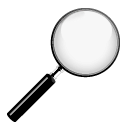


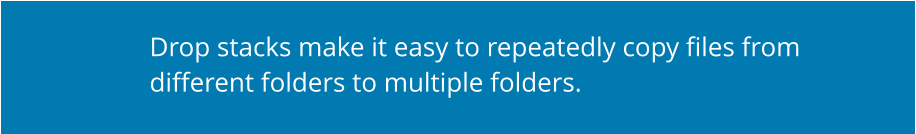
Watch how to copy files from different
folders to multiple folders fast using
the drop stack.
Drop stacks also help you easily copy
the latest versions of files to your other
folders.

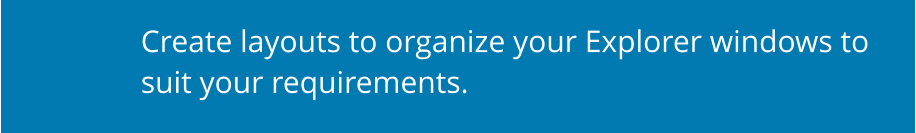

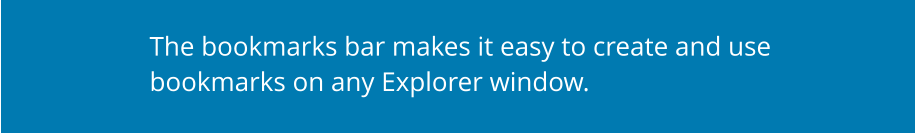

Watch how to use the bookmarks bar
to quickly create bookmarks to your
most frequently used folders.